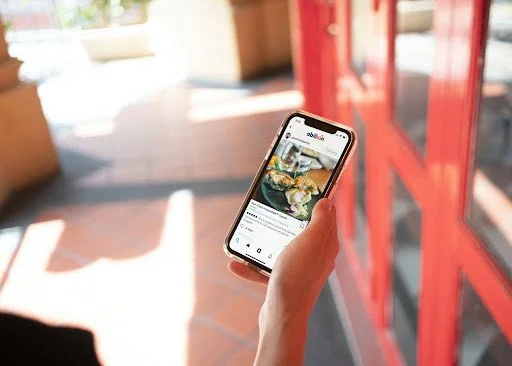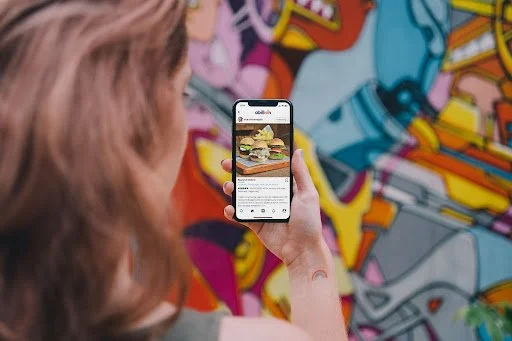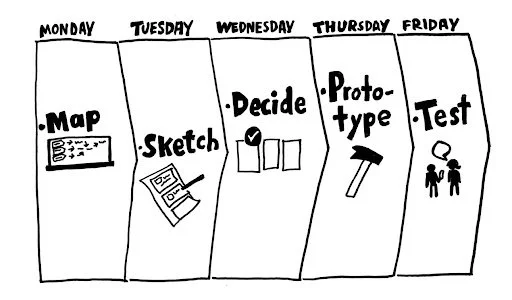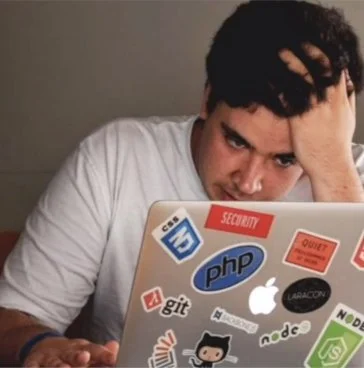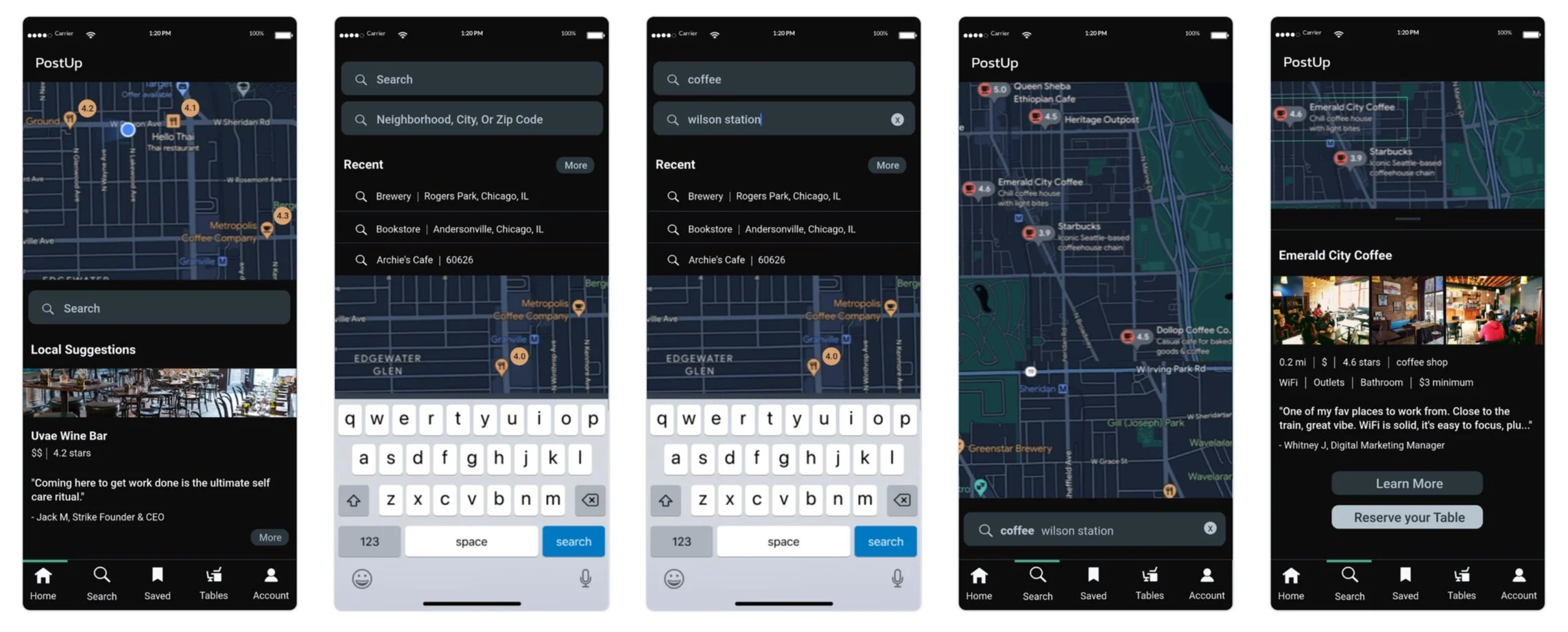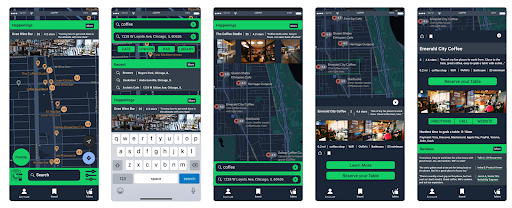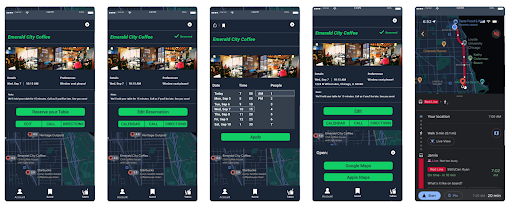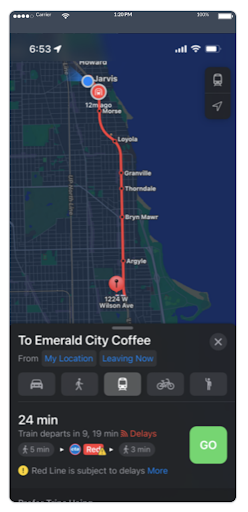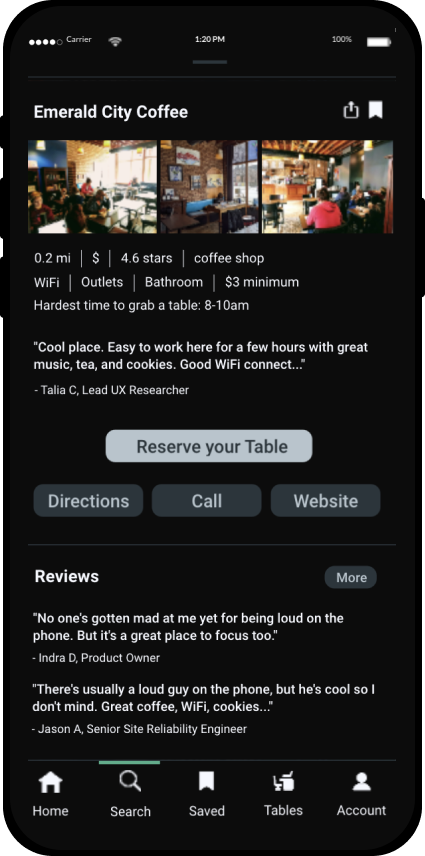PostUp
An Offline App for Remote Workers
The Forgotten Remote Worker
PostUp’s recent forum posts lament on time wasted sifting through irrelevant reviews to select a good place to work. PostUp’s app is the answer to that call.
Typical food & drink centric reviews teleworkers see when looking for a worksite. None highlight critical information like bathroom & outlet access or WiFi reliability.
Bringing Them to the Forefront
Goal
To help remote workers quickly find great places to work.
Constraints
The solution must be an offline mobile app.
Suggestions must be public places.
PostUp will trade time savings for a $5.99/month subscription.
Time
The Sprint
Empathize
UX Researchers interviewed 10 users and found:
They Need
Reliable WiFi
Quiet space for phone calls
Bathroom access
Outlets
Enough tables to stay a while
They Prefer
Free WiFi password
Good food/coffee
Other remote workers (feels friendlier)
They Said
“I know a lot of places to go near me, but I’m often in other parts of the city and need a place nearby to post up for an hour or two between meetings.”
Rhonda
“I usually need to jump on the computer for a video chat - so I need to make sure the WiFi is good and that there isn’t too much background noise.”
Andy
“If a place has WiFi, outlets, and bathrooms - that’s all I need. If I need to buy some food or coffee to stay there, I really don’t mind. Bonus points if their coffee and food are actually good!”
Claire
“I like to know how crowded a place is. If I’m doing independent work I don’t want it to be super loud. If I’m meeting clients or coworkers there, I want to be sure we can get a place to sit and talk for a bit.”
James
“I usually look at pictures of the place before I go, just to make sure there’s enough room for me and my coworker to take a table without feeling guilty.”
Adam
Define
Competitive Analysis
Competitor industries ranged from food and dining to maps, fitness, events, and real estate.
Google Maps
Business icons
Latest nearby
Yelp
Redfin
Filter free search
Drawing tool
Apple Maps
Business-type icons are used. The map is less obstructed with search at the bottom.
Yelp
People can search nearby businesses without filtering.
Redfin
Searches can be narrowed by address, neighborhood, pinching and grabbing, or with the drawing tool.
Group filter & sort
Google Maps
The UI is clean and consistent. Business-type icons and nearby suggestions make selections fast. Search filter/sort options are grouped together.
Apple Maps
Filter at the bottom
Crazy 8s
Crazy 8 sketches of a map.
Solution Sketch
Left to right: home, results, and business info
Home
A map of nearby businesses to telework from.
Results
When someone selects one of the businesses, they’ll see the middle screen.
Business Information
Shown when people tap to learn more about a business. Reviews are written by remote workers, focusing on what it’s like to work there.
Ideate
Assumptions
Rhonda, Andy, Claire, James, and Adam:
will sometimes use PostUp in their desired location. Other times they’ll search in advance. A geolocate feature and an address/neighborhood search field address both search methods.
have changing needs and enjoy variety. So different types of businesses should be recommended.
Storyboard
Search
Map
Results
Info
Reservation
Preferences
Date/Time
Confirmed
Directions
Prototype
High Fidelity Designs
Once someone searches for coffee, they tap Emerald City Coffee to learn more. They can get directions or reserve a table.
Test
Participants
Remote usability testing used a test script with 5 participants:
3 women, 2 men.
Industries ranged from site reliability to accounting.
Testers were told they’d be using the train and asked to pick a local coffee shop near the station.
Findings
100%
100%
Liked Hardest Time To Get A Table
Didn’t understand Happenings
80%
60%
Would subscribe
Liked the opportunity to network
60%
40%
40%
Wanted to toggle networking on & off
Strongly disliked how much green was present
Would use PostUp to reserve a table
20%:
found the content useful, but didn’t want to spend money on free information.
said Waze is their favorite map app.
wanted to know WiFi strength.
wanted to edit the reservation in the app.
Iterated Design
UX Writing - more clarity
“Happenings” changed to “local suggestions” and was moved to the bottom.
UX Design - more functionality and choice
The date picker has individual chips for date, hour, minute, am/pm, and people.
Waze was integrated.
UI Design - less green, more consistency, greater accessibility
The primary brand color’s presence was reduced dramatically.
Font, weight, and category ordering were made consistent.
More white space enhanced readability.
In The End
Time to Play
Test the final prototype by clicking the phone screen.
Learnings & Next Steps
This sprint was all about speed and it showed. I learned:
To have a style guide in place before designing anything.
Save all design iterations for later reference.
Business owners should be interviewed to see how reservations can work for them.
Consider fleshing out the MVP with information like WiFi strength.